Touch n' Go Card Reload with Credit Card
Where to reload Touch n' Go Card with Credit Card?
This is one of the common question for those who uses lot on credit card for their daily expenses.
And this is because Touch n' Go Card is also one of the card which they might have it with them. As everyone know, Touch n' Go Card can use on paying highway toll fees, parking fees, paying for some public transport fees or buy at certain retails store or outlet where credit card is not accepted.
But Touch n' Go Card is a pre-paid card where we need to top-up money into the card only we can use it on the places where it accepted. And to top up or reload Touch n' Go, we can do it at many places but most of it only accept CASH payment to top up / reload. Not many places can accept credit card to top up / reload Touch n' Go.
Below are the few places where we can to top up / reload our Touch n' Go Card by using our credit card.
Plus Malaysia Customer Service Centre:
Self-Service Kiosk (SSK) Machine:
This is one of the common question for those who uses lot on credit card for their daily expenses.
And this is because Touch n' Go Card is also one of the card which they might have it with them. As everyone know, Touch n' Go Card can use on paying highway toll fees, parking fees, paying for some public transport fees or buy at certain retails store or outlet where credit card is not accepted.
But Touch n' Go Card is a pre-paid card where we need to top-up money into the card only we can use it on the places where it accepted. And to top up or reload Touch n' Go, we can do it at many places but most of it only accept CASH payment to top up / reload. Not many places can accept credit card to top up / reload Touch n' Go.
Below are the few places where we can to top up / reload our Touch n' Go Card by using our credit card.
Plus Malaysia Customer Service Centre:
- Ipoh Selatan Toll Plaza - click here for location
- Jalan Duta Toll Plaza - click here for location
- Damansara Toll Plaza - click here for location
- Sungai Besi Toll Plaza - click here for location
- Kempas Toll Plaza - click here for location
Self-Service Kiosk (SSK) Machine:
- Touch 'n Go Customer Service, Nu Sentral - Hub - click here for location
- Touch 'n Go Customer Service, Customer Experience Centre (Tower 2A) - click here for location
- Nilai Layby - click here for location
- Subang Toll Plaza -click here for location
- Ebor North Toll Plaza - click here for location
- Touch n' Go Website - without reload fees ; with reload fees
- Plus Malaysia Website - Customer Service Centres, Toll Reload Lanes, Touch n' Go Spots

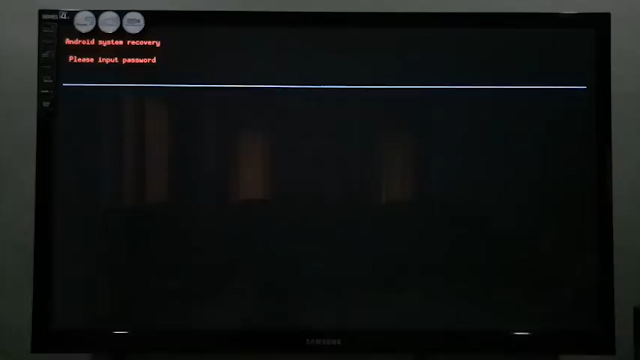
Comments
Post a Comment