How to install ES File Explorer on Hypptv Set Top Box
Lately TM had updated their Hypptv or Unifi TV Set Up Box (STB) and make it harder for those who want to make full use of this android box by getting into the root to reset to the factory image where the Google Play Store is available.
Before the latest update by TM, we can reset our STB by repeatedly press the "Power" button on the remote control while starting or switching on the STB. Then the enter recovery page (like below screen) will appear for us to key in the password to enter the system recovery root page.
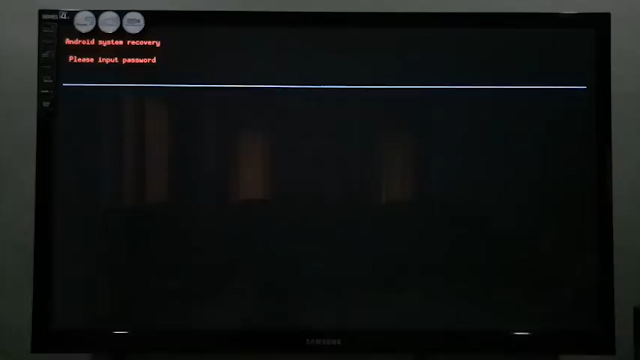
Then only we key in the code "304830" as password to enter the root recovery directory to reset the STB with the selection like below.
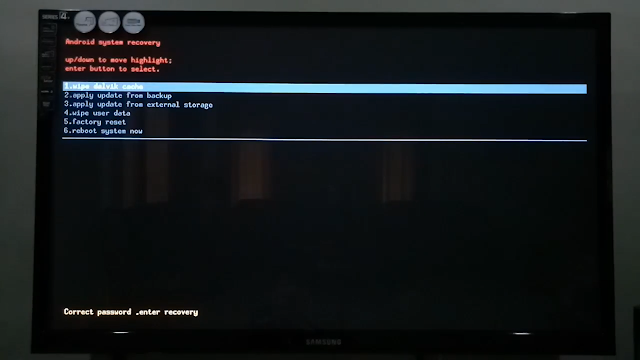
However, after the recent update, we can only get this into this new option (like below picture) where we can't have the selection of "apply update from backup" where we used to used it to restored the Google Play Store on the Hypptv home page.
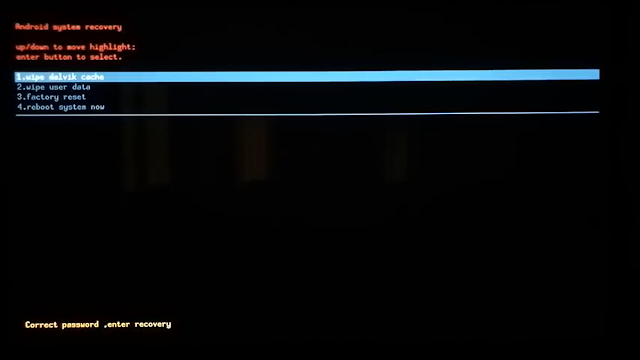
Therefore, I had did some online research myself and found out there are still have another way where we can install other apps on our Hypptv STB to make it more useful like other android box and not just for watch Hypptv where monthly fees is needed for watching additional channels.
The method is to install ES File Explorer into the STB instead of restore the root with the original Google Play Store on it.
Before you proceed, please make sure you have USB keyboard and mouse connected to your Hypptv STB.
First you need to make sure the Hypptv version is suitable to do so. You can go to your STB's setting and make sure the current software version is ended with "SPC001" (like below picture). This method had tested working on my STB with this version.
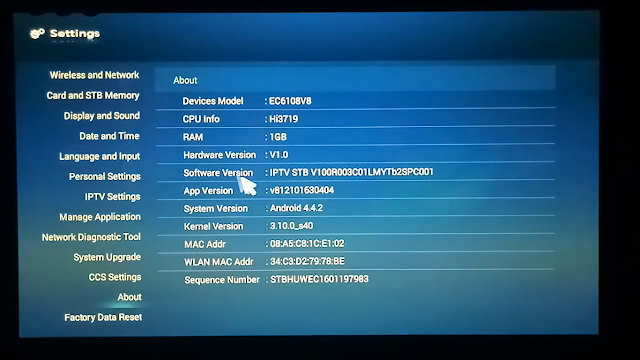
Then you need to go to the "Browser" apps on the home page and click on it.
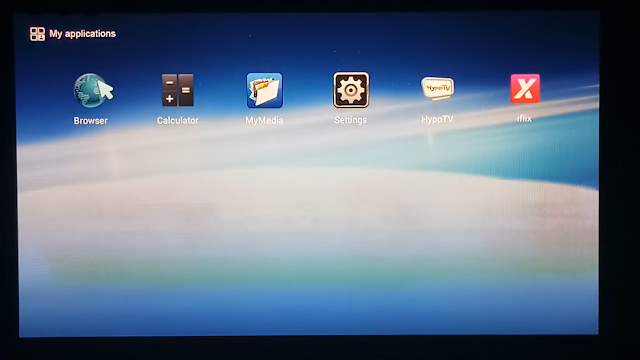
Here is where your keyboard and mouse needed the most. On the search bar within the "Browser", search for the "ES File Explorer apk". Once you found the ES File Explorer apk file download it into your STB for installation. If you unable to find any, you can click the using the below link from this post to download copy of the ES File Explorer apk file.
To download the file, using the mouse connected, right hand click and hold on the ES File Explorer download link till a box shown the option to either open or save link. Choose the "Save Link", and the browser will start download the file.
Once the file completed download, press the "Ctrl" and "J" buttons on your keyboard and bring up the browser download manager. This is where you can see the downloaded file. Double click on the apk file and the installation will begin.
After the installation completed, just close and exit all the download manager and the browser. And Walla, you will see the ES File Explorer is appear on your app page screen.
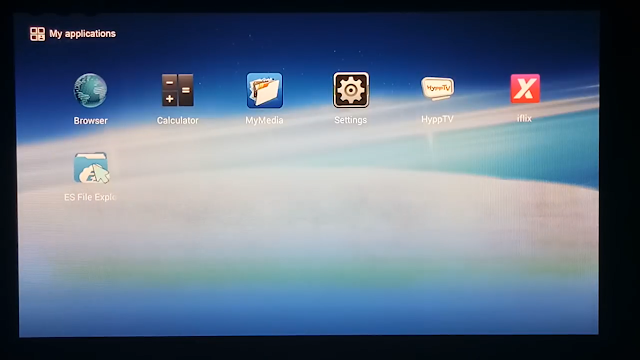
From now on, you will able to access to all the files in this STB via ES File Explorer app. And you can start install whatever app you like as long as you able to download their apk file either online or using USB drive.
Hope this post help able to help you all. :-)
Download link for: ES File Explorer apk file
What are alternative way if i dont have keyboard? I only have mouse. I couldnt bring the downloaded file up to click.
ReplyDeleteSo far this is the only method where you can bring up the download manager list with this short key. STB remote control can't do this. I suggest just plug in your PC keyboard for this setting.
Deletei press the "Ctrl" and "J"... but nothing happen.. pls help
ReplyDeleteAlready settle my problem
DeleteBro Shahizan, sorry to ask. I had same problem like yours previously. So, what I need to do even after several time I pressed "Ctrl" + "J", still nothing is happening. Please help. Thank you.
DeletePls pm me at Telegram t.me/Shah0202
DeleteBro..blh terang x mcm mana cara..sy dah pm dlm telegram
Deletewhy my usb keyboard not working and the light was blink
DeleteMy software version ends with SPC003. Any possibility to install ES?
ReplyDeleteI think you can try and see.
DeleteCan... no problem
DeleteI using celcom data instore es file ,very very slow. .Why? I check the celcom speed test is 20-25mbps ..
DeleteI using celcom wifi instore ws file ,but very very slow...why? I check my celcom speed test is 20-25mbps ..
ReplyDeleteYou having slow connection on downloading the apk?
Deleteit works from jelly bean 4.0 to onwards showbox apk for android
DeleteHi .. i already try download Es explorer file to my Hypptv and suddenly pop up appear said my hypptv cannot download .
ReplyDeleteThen i try put the ES explorer file on my USB , and plug in USB to my Hypptv ,but my hyyptv cannot see the apk file .
How i settle my problem ..Please help me (T_T)
You can try follow the instruction and do it again step by step. So far it still work on my STB. :-)
DeleteI had the same problem. It say does not support download
Deletees file explorer file manager apk
ReplyDeletees file explorer download
es file explorer for pc
es file explorer free download
es file explorer apkpure
es file explorer/manager pro
es file manager apk
es file explorer ios
Mohamad Shahiza....please pm me also...try but nothing happen...
ReplyDelete我下载了apk,但cant open,为什么,请帮忙?
ReplyDelete我下载了apk,但cant open! 为什么?谁能帮帮忙?
ReplyDeleteif i right Hand it will goto bookmark so how?
ReplyDeleteThis comment has been removed by the author.
ReplyDeleteif i right Hand it will goto bookmark so how?
ReplyDeletesorry I so many time press power button but no respone
ReplyDeleteWhen i save that link.then i try to pen via ctrl+j itwas displayed unsuccessful
ReplyDeleteDo any know how to disable Auto-update STB Box
ReplyDeleteworks on low version android phones....but thanks for sharing..
ReplyDeleteshowbox app download
learn math in easy way just visit the site trigidentities.info/pythagorean-trig-identities
ReplyDeleteI curious more interest in some of them hope you will give more information on this topics in your next articles. showbox 5.35 apk
ReplyDeleteI mean, I know it was my choice to read, but I actually thought you have something interesting to say. mobdro mac
ReplyDeleteMine ends with 48002.
ReplyDelete